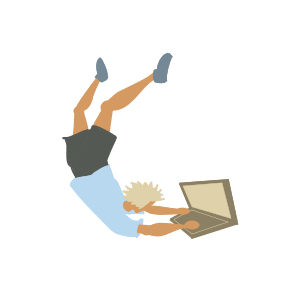
Add Post Featured Images with Liquid
I found a video online explaining how to add featured images to Jekyll posts using liquid. I followed the instructions but I needed to extend the code for especial cases. In this post I explain what I added.
My idea was to add another front matter variable for the feature image source link. This would be a simple task if we assumed that we will only get one source link per post (if always only referencing one source per image).
The featured image in my first post, a mood board, required multiple links (it is composed of multiple images). This seemed a great opportunity to practice some liquid language so here is what I did:
In every post’s front matter I assign the source of the image to a variable image_url. If the image has only one source then the variable will be a string containing that information.
# 2022-12-18-my-post-title.markdown
---
image_url: https://unsplash.com/photos/Adl90-aXYwA
---If the image refers to multiple sources then the image_url variable will be an array containing all the sources:
# 2022-12-18-my-post-title.markdown
---
image_url:
- https://unsplash.com/photos/Adl90-aXYwA
- https://unsplash.com/photos/4QVoKxlnsx0
- https://unsplash.com/photos/asYCpxbYTWc
---In liquid, we can use the array filter “first” to check if a variable is a string or a list of elements. This way, when image_url is an array I use a loop for displaying the links to the sources with numbers using forloop.index.
<!-- post.html -->
{%- if page.image -%}
<img src="{{- page.image | relative_url -}}" alt="" class="featured-image-post">
{%- if page.image_url.first -%}
{% comment %} multiple urls provided! {% endcomment %}
<p>
(Picture sources:
{% for url in page.image_url %}
{%- if forloop.last -%}
<a href="{{url}}">{{forloop.index}}</a>
{%- else -%}
<a href="{{url}}">{{forloop.index}}</a>,
{%- endif -%}
{%- endfor -%}
)
</p>
{%- else -%}
{% comment %} one url only {% endcomment %}
(Picture: {{page.image_url}})
{%- endif -%}
{%- else -%}
{%- assign postImage="/assets/images/image-default.jpg" -%}
<img src="{{- postImage | relative_url -}}" alt="" class="featured-image-post">
<p>(Picture: https://unsplash.com/photos/cckf4TsHAuw)</p>
{%- endif -%} This solution works for me for now. I am learning jekyll and liquid as I move forward, so there might be a better approach that I am not aware of - I will post a better solution in the future if I find one.