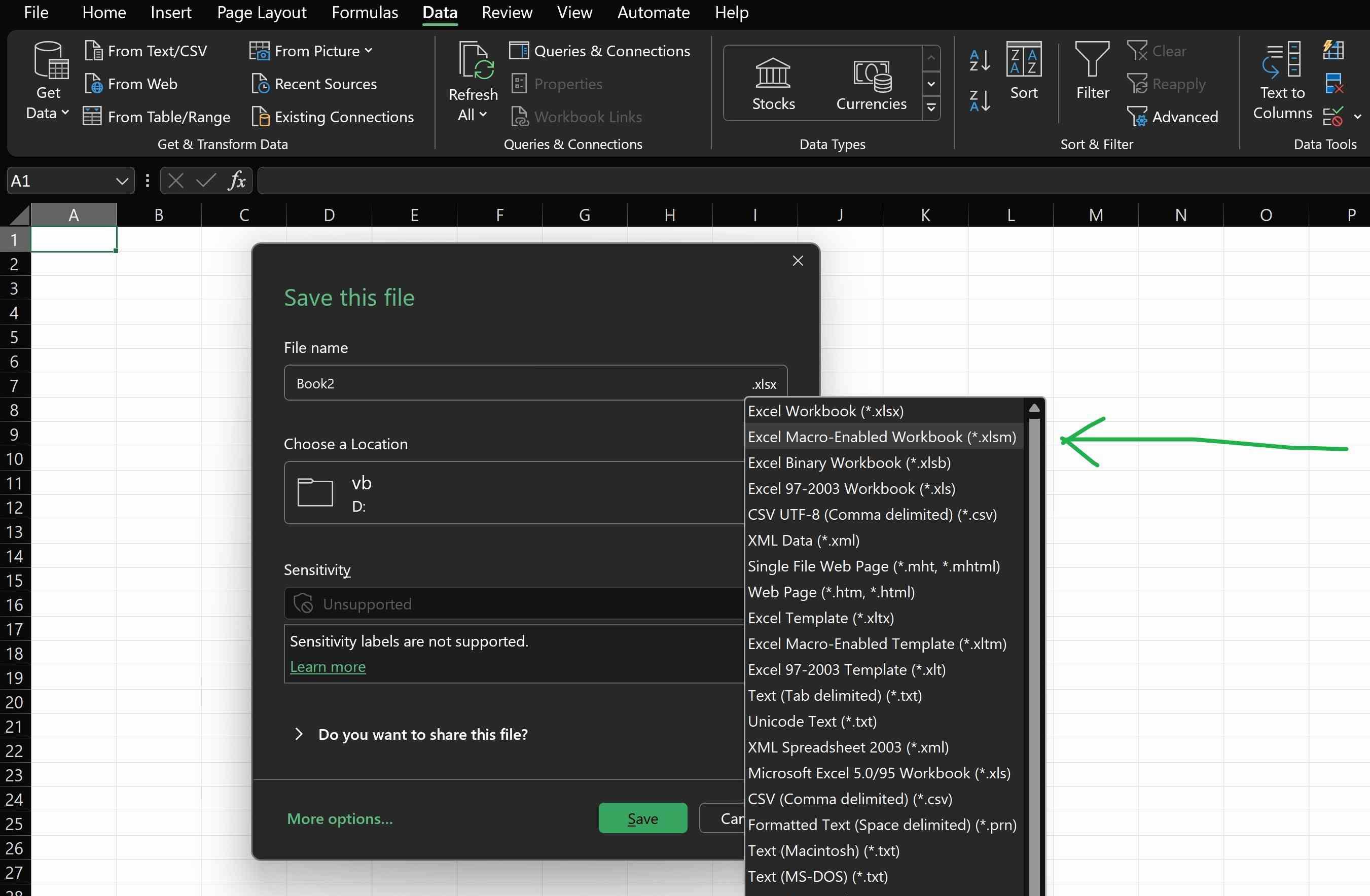(Image: https://unsplash.com/photos/teal-wooden-door-closed-ROwArJYqS8A)
VBA - The Door
Adding The Developer Tab¶
To start coding, to “open the door”, we just need to add the Developer tab to Excel. Let’s do it.
Go to File > Options.
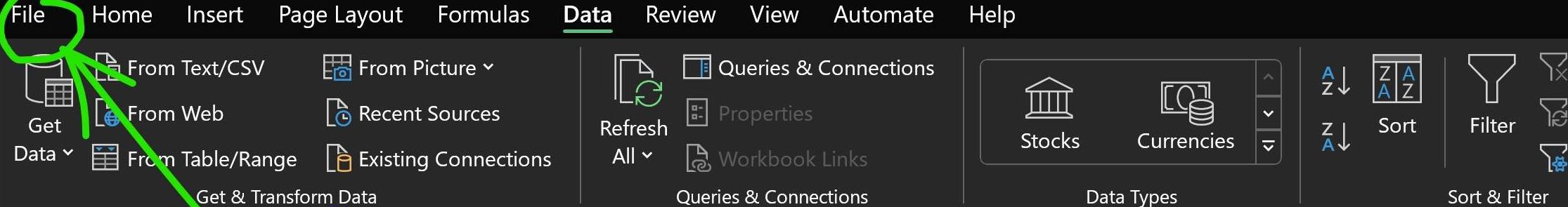
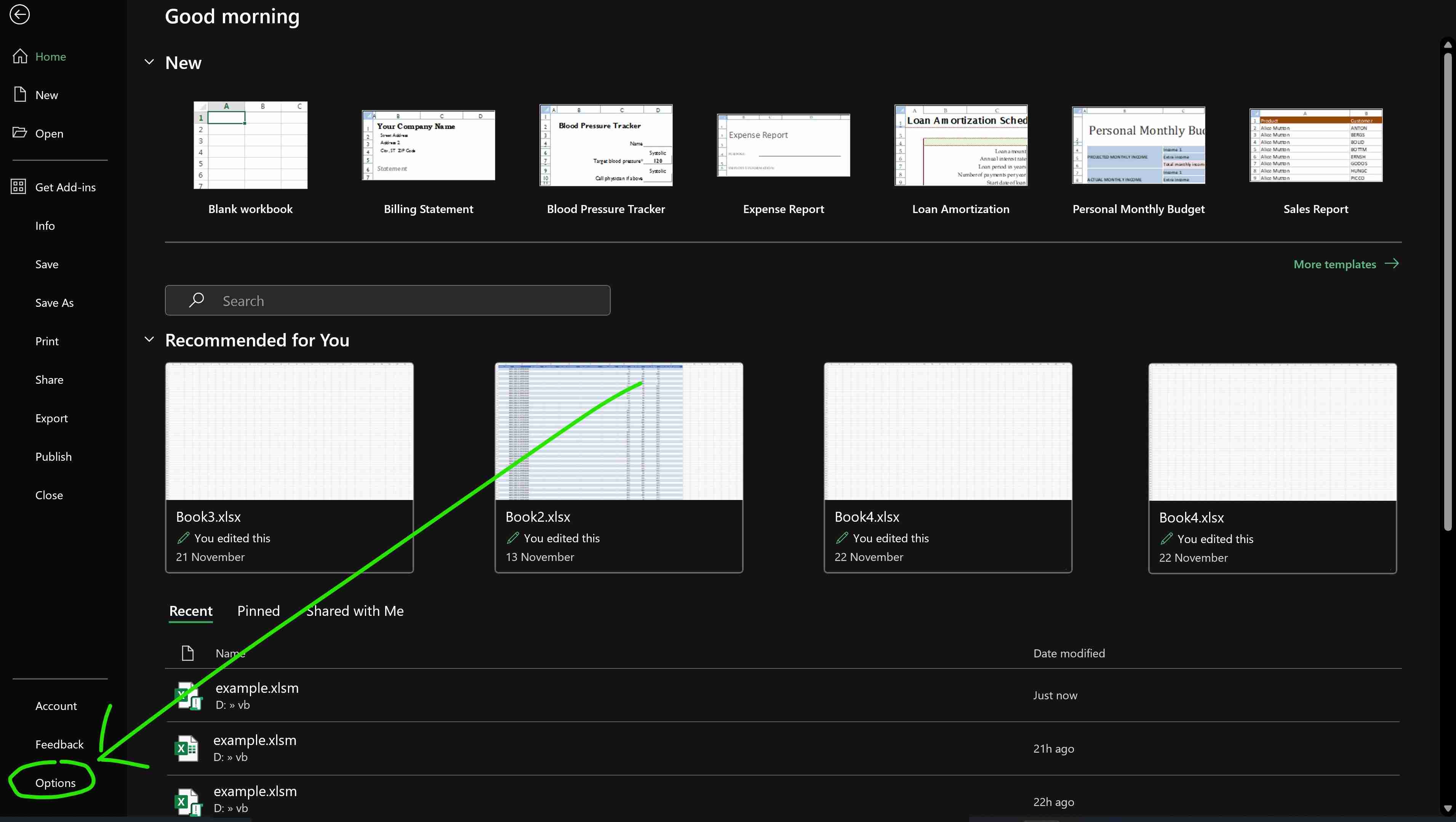
Now Customize Ribbon > Click Checkbox “Developer”
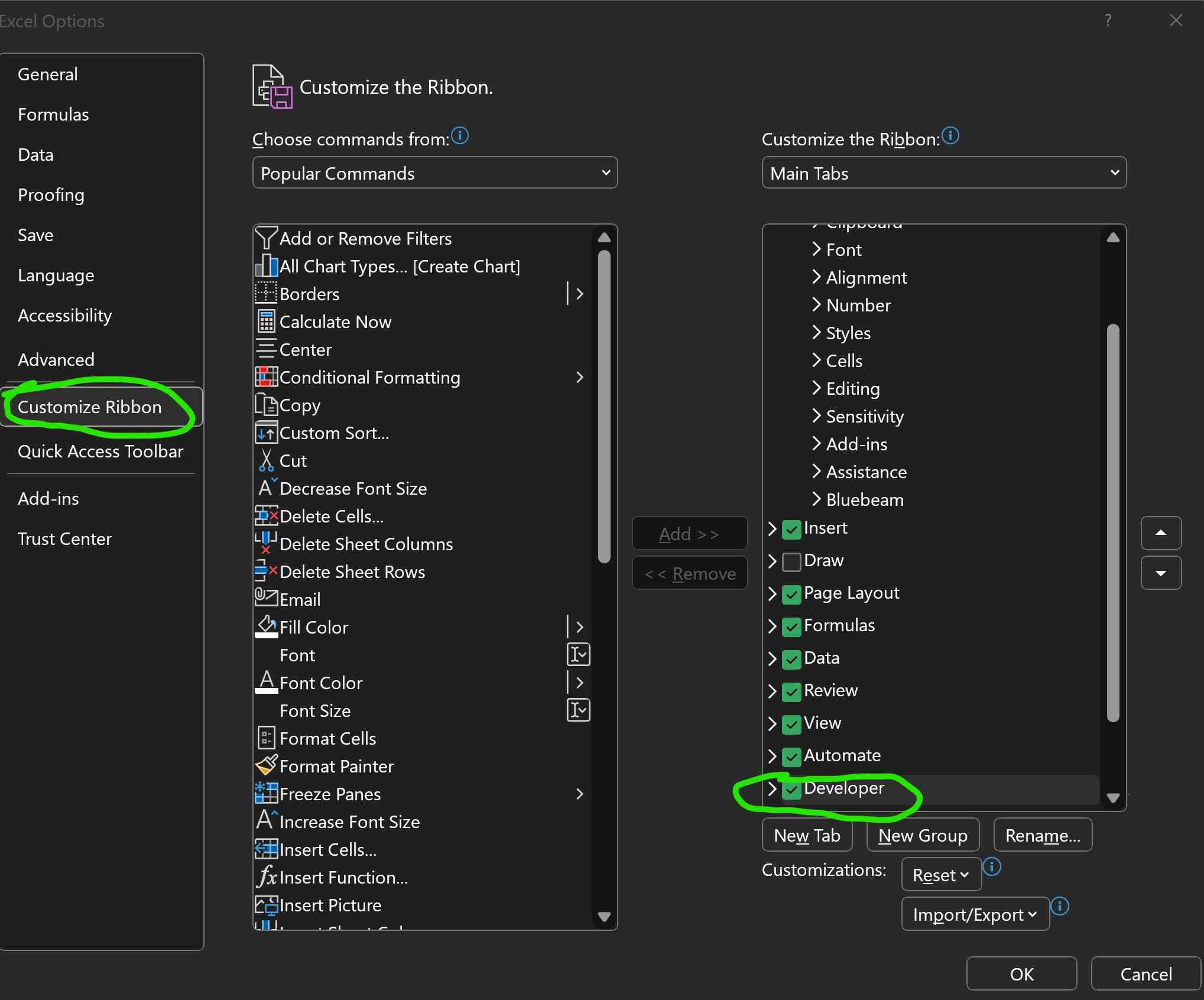
And that’s it. You should see the tab at the top right:
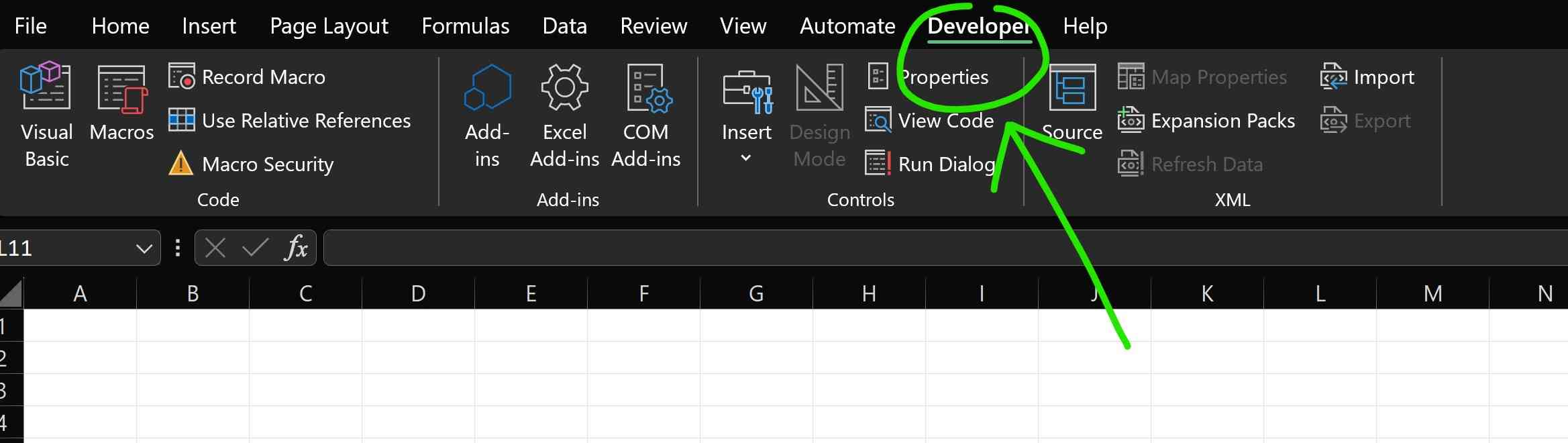
Saving as Macro-Enabled file¶
Before we start coding, we’ll need to save the file as XLSM, because if we don’t do that, all the code we write will not be saved. And when you code for an hour, and then lose all the code when closing Excel, it’s not fun.