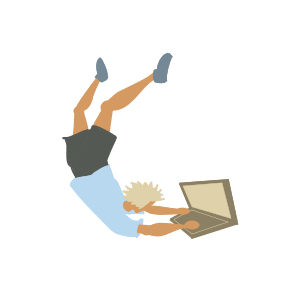
Category Pages in Jekyll
For starters, the site will have three category pages: Site Updates, Articles and Tutorials. Links to two of them will be available in the nav bar.
I learned to access the posts belonging to a category from this example, and I used the Home page layout posts list as a guide for creating the page.
<!-- updates.html -->
<!-- ... -->
<div>
<ul class="post-list">
{%- for post in site.categories["updates"] -%}
<li>
{%- assign date_format = site.minima.date_format | default: "%b %-d, %Y" -%}
<span class="post-meta">{{ post.date | date: date_format }}</span>
<h3>
<a class="post-link" href="{{ post.url | relative_url }}">
{{ post.title | escape }}
</a>
</h3>
{%- if site.show_excerpts -%}
{{ post.excerpt }}
{%- endif -%}
</li>
{%- endfor -%}
</ul>
</div>Later I realized I needed a way to distinguish between a category page that shows in navigation bar and one that doesn’t. This post explains a way of achieving it by combining a front matter variable (exclude) in the category page, and using the unless liquid tag in the header file.
<!-- updates.html -->
---
layout: page
permalink: /updates/
title: Website Updates
exclude: true # for it not to show in nav
---
<!-- ... --><!-- header.html -->
<!-- ... -->
<div class="trigger">
{%- for path in page_paths -%}
{%- assign my_page = site.pages | where: "path", path | first -%}
{%- unless my_page.exclude -%}
{%- if my_page.title -%}
<a class="page-link" href="{{ my_page.url | relative_url }}">{{ my_page.title | escape }}</a>
{%- endif -%}
{%- endunless -%}
{%- endfor -%}
</div>
<!-- ... -->The last thing I did was to apply a reverse tag to the list of pages for the About to be on the right. I like this solution for now because it is very simple - if the amount of pages in nav grow I might have to apply a different solution.
<!-- header.html -->
<!-- ... -->
{%- assign page_paths = site.header_pages | default: default_paths | reverse -%}
<!-- ... -->