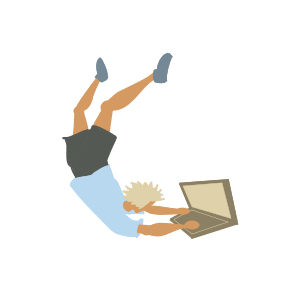
Jekyll Pages Folder
When creating my first series of tutorials on the same topic, I decided to display them together in their own page.
As explained in the Jekyll docs, by default, pages are created by adding a file to the root directory. The files in my root directory are already a lot so I should move all pages into a “pages” folder.
Since there is a _posts directory by default, I first imagined I could simply create a _pages directory and it would automatically work. It doesn’t work like that by default - see this GitHub issue.
I managed to move the files to a _pages directory by following this answer to the issue. In the _config.yml, it is necessary to add this line:
include: ['_pages']