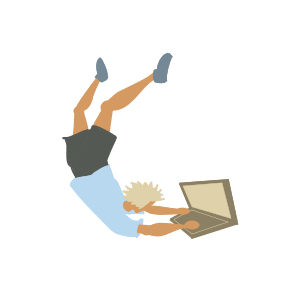
Heading Links
I decided to add heading links. They are very useful when trying to explain to someone what specific section of an article you refer to.
For inspiration, I took a look at this approach and this other one.
I decided to use the pilcrow symbol ‘¶’ - it’s used in the Django Docs.
Find below the snippet (appended to the end of _layouts/post.html):
<script>
document
.querySelector('.post-content')
.querySelectorAll('h1,h2,h3,h4,h5,h6')
.forEach(function(heading) {
if (heading.id) {
var pilcrowLink = document.createElement('a');
pilcrowLink.href = '#' + heading.id;
pilcrowLink.innerHTML = '¶';
// Style the anchor tag
pilcrowLink.style.fontSize = '0.7em';
pilcrowLink.style.marginLeft = '0.5em';
pilcrowLink.style.position = 'relative';
pilcrowLink.style.top = '-0.4em';
heading.appendChild(pilcrowLink);
}
});
</script>